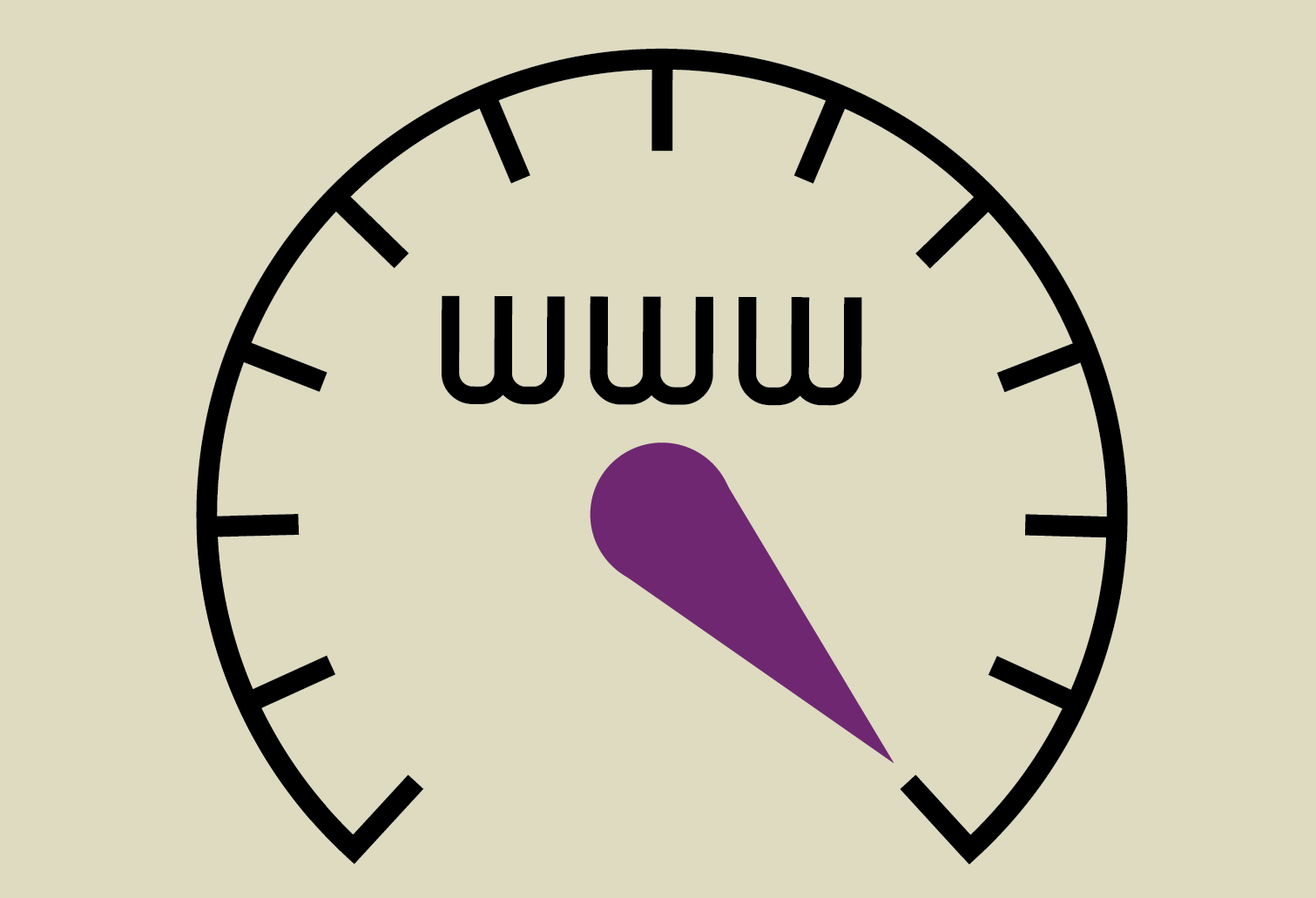Does website speed matter?
Research shows that the speed of pages showing on the user’s screen (load time) can affect its performance in many areas. Accelerating page load time can:
- improve user experience;
- increase page views (ie the number of people who visit the page);
- increase conversion rates (ie the number of people who email, phone, sign-up, join a mailing list, complete a booking form or contact form);
- improve search engine rank (page speed is one factor Google uses to determine rank);
- reduce bounce rates (people who visit your site and leave instantly).
Users might have a slow device, slow internet and/or be far from your servers – so you might need to harness multiple strategies to improve your site’s speed.
Choose quality hosting
High performance shared hosting is sufficient for most clients. Have a chat with us. We’re happy to recommend experts.
- PHP version 7+ is a must. It’s significantly faster and more secure than PHP 5.6.
- You also want their servers to be physically close to your users. So if most of your clients are in Australia, then you don’t want an overseas server.
- If you’re using shared hosting, check that they allocate enough resources (server capacity) for your site to run fast.
Optimise images
Images can make your site interesting, eye-catching, informative and engaging – but unnecessarily large images can grind your pages to a halt. Optimising images will improve user experience and even save money in server bandwidth.
When we create sites for clients, we crop images and compress them to reduce their size. If you (or your staff) are adding images to the site yourselves, then we may have to consider a crop and optimisation plugin. Have a chat with us about your needs.
Reduce plugins
Plugins are software which help WordPress execute additional functions and features. Plugins can increase the load on your server, increase background tasks, make the site SEO unfriendly and increase the chance of conflict with other plugins. The best practice is to limit plugins to those which are necessary.
Reduce external scripts
External scripts (such as comment systems, embedding videos, social sharing, chat widgets, Google Analytics and ads) can be a necessary evil. Use them only when necessary.
Caching pages
Caching can deliver your pages two to five times faster. Put simply, when a page is first loaded, it uses WordPress, PHP, the database and scripts. But subsequent users see a cached copy which is ready to be viewed.
Lazy loading images
Loading images only when needed helps to reduce the number of HTTP requests. So if the user doesn’t scroll down, the image doesn’t download.
Reduce HTTP requests
We can perform waterfall analysis of HTTP requests. Essentially we look at each image, video, CSS and script. We want to find those which took the most time, find non-optimised images, reduce the number of requests, and modify their order to help users to see images or text earlier.
Other site optimisation
- Update regularly (PHP, WordPress core, theme and plugins).
- Merging CSS and JavaScript files.
- Avoid embedded videos.
- Choose a speed-optimised theme (avoid unnecessary files, don’t depend on jQuery, minimise database calls).
- Upgrade hosting to a virtual private server (VPS), dedicated server or even CDN.
- Schedule background processes to occur in low traffic time (such as backups, scheduled posts and updates.
- Reduce hot-linking of your images by other sites.
Once users finally arrive at your site, you need copywriting, graphics, information and design to convince them to stay. We’d love to assist you – please contact us or call 3366 8166 to discuss your web design needs.